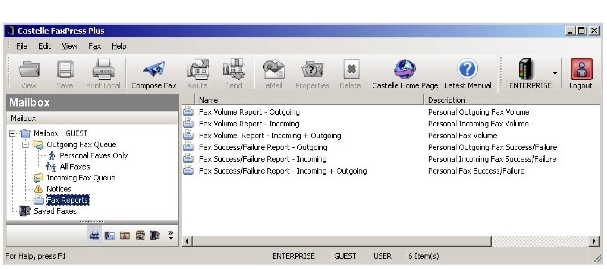
Premier Fax Reporting
FaxPress Premier Fax Report generates fax transaction log information available in a variety of report formats. This data, a comprehensive analysis of your personal fax processing transactions, may then be exported to spreadsheets, databases and other report generators.
Your FaxPress Premier user account’s Personal Fax Reports allow you to generate reports for your own personal fax transactions. The fax report data is obtained from the Premier ’s transaction logs. The Premier logs a variety of information about the fax transmissions it handles. Fax Report is a convenient, user-friendly presentation tool for the Premier Transaction Logs.
FaxPress Premier’s Fax Report feature offers six personal fax report types. These personal report types include:
| ■ | Fax Volume Report – Outgoing |
| ■ | Fax Volume Report – Incoming |
| ■ | Fax Volume Report – Incoming + Outgoing |
| ■ | Fax Success/Failure Report – Outgoing |
| ■ | Fax Success/Failure Report – Incoming |
| ■ | Fax Success/Failure Report – Incoming + Outgoing |
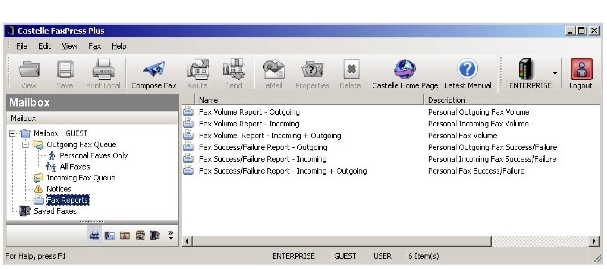
Generating Personal Fax Reports
To generate a personal fax report, follow these steps:
| 1. | Log into FaxPress Plus. (Start>Programs>FaxPress>FaxPress Plus) |
| 2. | Expand the Mailbox branch. |
| 3. | Double-click on the Report folder. |
| 4. | In the Report window, double-click on the type of report you’d like to generate. |
| 5. | In the Report window, confirm the Name field displays the correct fax report type. Use the pull-down menu to change types. |
| 6. | In the Date Range section, select one of the seven standard reporting periods or define one by entering a range of dates in the fields provided. |
| 7. | Click Show. |
The FaxPress Premier Fax Report will now retrieve the necessary fax transaction log information from the Premier server and generate your report.
|
FaxPress Premier WebHelp
Last Updated: 11/1/2007
E-mail this page |
Castelle 855 Jarvis Drive, Suite 100 Morgan Hill, CA 95037 Toll-free 800.289.7555 Tel 408.852.8000 Fax 408.852.8100 |